Pan India
5 Easy Methods to Download Your Aadhaar Card Online
An Aadhaar card is essential for availing various government schemes in India. The UIDAI (Unique Identification Authority of India) allows you to download your Aadhaar card online in a few simple steps.
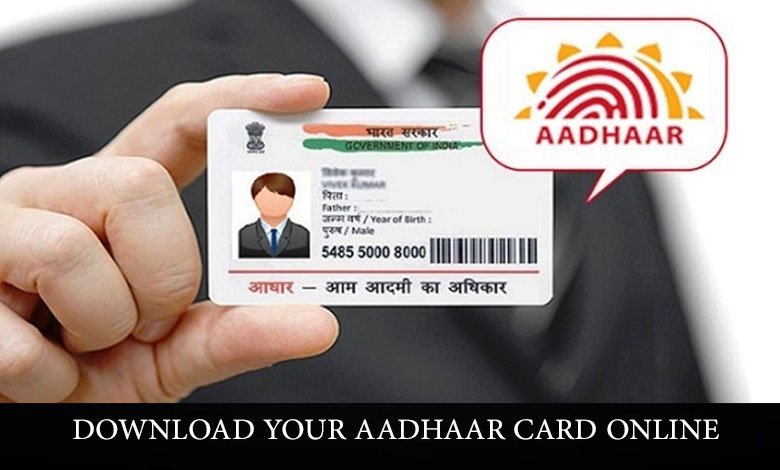
An Aadhaar card is essential for availing various government schemes in India. The UIDAI (Unique Identification Authority of India) allows you to download your Aadhaar card online in a few simple steps.
Downloading Aadhaar Card Using Your Aadhaar Number
- Visit the UIDAI Website: Go to the official UIDAI website uidai.gov.in
- Select Download Option: Click on “Download Aadhaar” under the ‘My Aadhaar’ section.
- Enter Details: Choose the option for Aadhaar Number, enter your 12-digit number, and select “Masked Aadhaar” if you want to hide the full number.
- Verify: Enter the captcha code and click “Send OTP” to receive a one-time password on your registered mobile.
- Complete OTP Verification: Enter the OTP received on your phone.
- Download: Click on “Verify and Download” to save your e-Aadhaar card.
Downloading Aadhaar Card Using Virtual ID
- Visit the UIDAI Website: Go to the UIDAI site.
- Select Download Option: Click on “Download Aadhaar.”
- Enter Virtual ID: Input your Virtual ID, name, pin code, and captcha code.
- Generate OTP: Click “Send OTP” and verify it using the OTP sent to your registered mobile.
- Download: Your e-Aadhaar will download automatically.
Downloading Aadhaar Card Using Enrollment ID
- Visit the UIDAI Website: Access the UIDAI site.
- Select Download Option: Click “Download Aadhaar.”
- Enter Enrollment ID: Choose the Enrollment ID option and enter your details.
- Generate OTP: Click “Request OTP” and enter it once received.
- Download: Click on “Download Aadhaar” to get your card.
Also Read: How to Instantly Obtain a PAN Card Using Aadhaar Details: A Step-by-Step Guide
Downloading Masked Aadhaar Card
- Visit the UIDAI Website: Access the UIDAI portal.
- Select Download Option: Click “Download Aadhaar.”
- Select Masked Aadhaar: Choose the option for a masked Aadhaar card.
- Enter Details: Fill in your details and click “Request OTP.”
- Download: Enter the OTP and click “Download Aadhaar.”
Downloading Aadhaar Card by Name and Date of Birth
- Visit the UIDAI Website: Go to the UIDAI site.
- Enter Name and Email/Mobile: Fill in your name and either your mobile number or email.
- Generate OTP: Click “Send OTP” and verify using the OTP received.
- Receive Aadhaar Number: Your Aadhaar number will be sent to your registered mobile.
- Follow Previous Steps: Use your Aadhaar number to download your card using the steps mentioned above.
Accessing Your e-Aadhaar
To open the downloaded e-Aadhaar PDF, enter the first four letters of your name in uppercase followed by your year of birth (YYYY format) as the password.
