Cybersecurity Alert: Simple Mistakes That Hand Over Your Account Details to Scammers in Seconds
Cybercriminals are increasingly using fake APK (Android Package Kit) files to trick users and steal sensitive data.
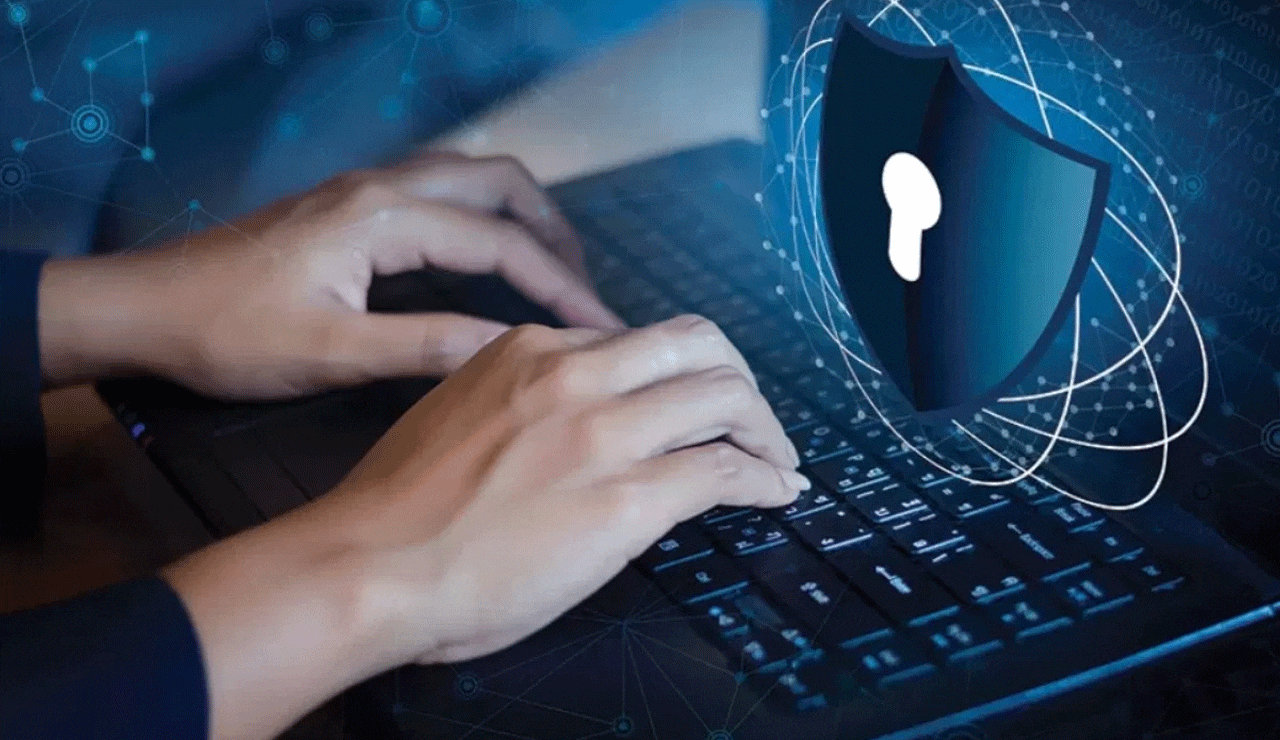
Cybercriminals are increasingly using fake APK (Android Package Kit) files to trick users and steal sensitive data. These files, often disguised as legitimate apps like banking tools, courier services, or government schemes, are typically shared through WhatsApp, Telegram, or SMS. Once downloaded and installed, they unleash malware capable of stealing personal and financial data from Android devices.
Table of Contents
How Do These Scams Work?
Scammers use social engineering tactics to impersonate bank representatives, courier service agents, or government officials. Victims receive messages like “Track your package” or “Update your bank account” with an APK file link. Once installed, the file deploys malware that can read SMS, capture OTPs, log keystrokes, and even gain full control of the device — leading to identity theft and financial losses. In some cases, these malware programs are sold as “services” on Telegram hacker groups.
What Kind of Data Is at Risk?
Fake APK malware targets:
- Bank account details (username, password, OTPs)
- Credit/debit card numbers and CVV
- Aadhaar and PAN details
- SMS messages
- NFC data (used in contactless ATM withdrawals)
Some advanced malware variants like NGate can even extract information from NFC-enabled devices and perform unauthorized cash withdrawals.
How to Protect Yourself from APK Scams
To keep your data secure, follow these precautions:
- Download apps only from trusted sources like the Google Play Store or official websites.
- Avoid clicking suspicious links received via WhatsApp, SMS, or email.
- Keep your device updated with the latest operating system and security patches.
- Install reliable security software like McAfee or Norton to detect malware.
- Never share personal information like OTPs, passwords, or card details through messages — legitimate institutions never ask for them via SMS or chat.
What to Do If You Fall for an APK Scam?
If you accidentally install a fake APK file, act immediately:
- Disconnect your device from the internet.
- Uninstall the suspicious app right away.
- Contact your bank and request to block your card or account.
- Report the incident at https://cybercrime.gov.in or call the Cyber Crime Helpline: 1930.
- Factory reset your device to eliminate any lingering malware.
- Change passwords for all sensitive apps and accounts.
