Education
Facing issues Downloading Telangana Intermediate Hall Ticket 2025? Here’s Official Alternatives
Having trouble downloading your Telangana Intermediate hall ticket 2025? Learn how to access your hall ticket through alternative methods and new features introduced by TSBIE.
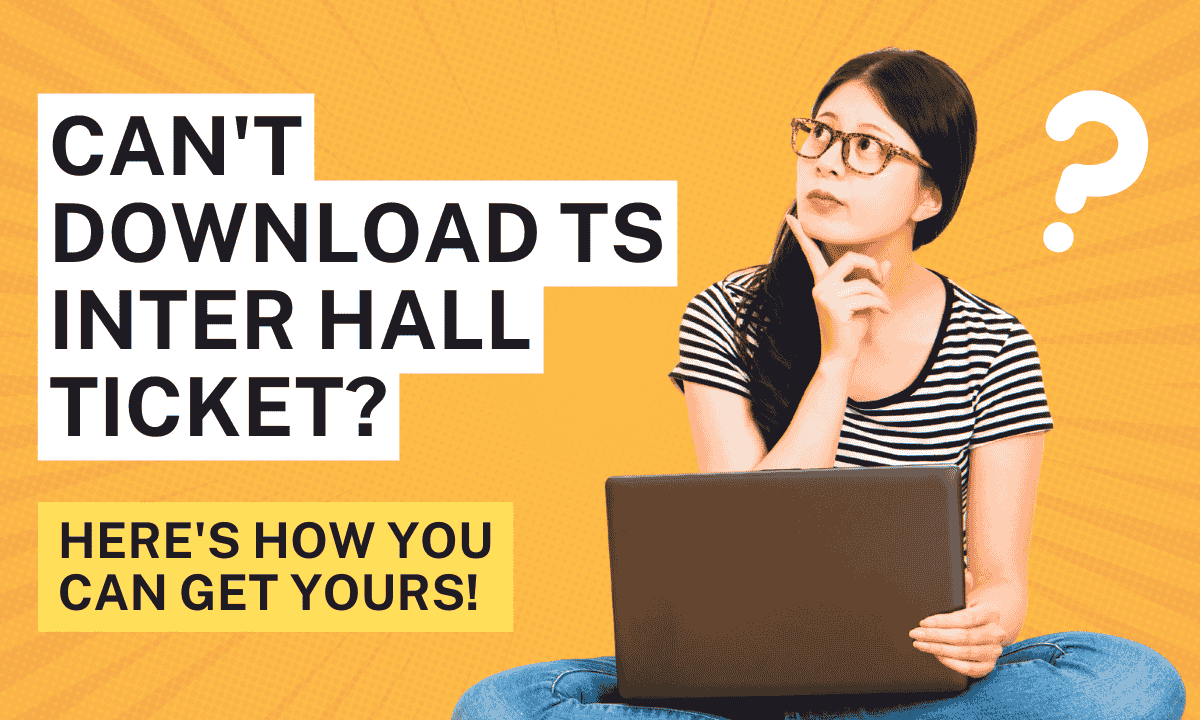
Hyderabad, Telangana – The Telangana Board of Intermediate Education (TSBIE) has officially released the hall tickets for the Intermediate Public Examinations (IPE) 2025, which are set to begin on March 5. Despite the availability of hall tickets online, some students are facing difficulties in downloading them. Here’s a step-by-step guide to help you obtain your hall ticket:
Also Read: QR Codes on Hall Tickets to Help Students Locate Exam Centres
Table of Contents
How to Download Your Hall Ticket
If you’re unable to download your hall ticket from the official website, follow these steps:
- Visit the Official Website: Go to tsbie.cgg.gov.in.
- Login Credentials: Use your login credentials such as your hall ticket number and date of birth to access your hall ticket.
- Download and Print: Once logged in, download and print your hall ticket for future reference.
Alternative Methods
- Collect from College: You can collect your hall ticket from your college principal. They will have access to the hall tickets through their college login.
- SMS Link: An SMS with a link to download your hall ticket will be sent to your registered mobile number.
Important Recommendations
- Print Hall Ticket: Ensure you have a printed copy of your hall ticket, as it is mandatory for entry into the exam hall.
- Keep Safe: Keep your hall ticket safe until the results are declared, as it will be needed for result access.
New Features on Hall Tickets
This year, hall tickets include several innovative features to make the exam experience smoother for students:
- QR Code: A QR code is embedded on each hall ticket to help students locate their exam centers easily. By scanning the QR code, students can view a route map and estimate travel time, reducing confusion and stress on exam days.
- Full Address and Contact Details: The full address of the exam center and important contact numbers, such as the IVR number and district officer’s number, are printed on the hall ticket.
What to Do If You’re Still Facing Issues
If you are still encountering issues while downloading your hall ticket, you can:
- Contact Your College: Reach out to your college authorities for assistance.
- Contact TSBIE Help Desk: Reach out to TSBIE’s help desk at 040-2460 0110 or other available helpline numbers for assistance.
- Check Internet Connection: Ensure your internet connection is stable.
- Clear Browser Cache: Clear your browser cache and try again.
- Use Different Browser: Try using a different browser if one is not working.
