Protect Your Identity: How to Download Your Masked Aadhaar Card for Enhanced Privacy
Enter your 12-digit Aadhaar number and the captcha code displayed. Click “Send OTP” to receive a One-Time Password (OTP) on your registered mobile number.
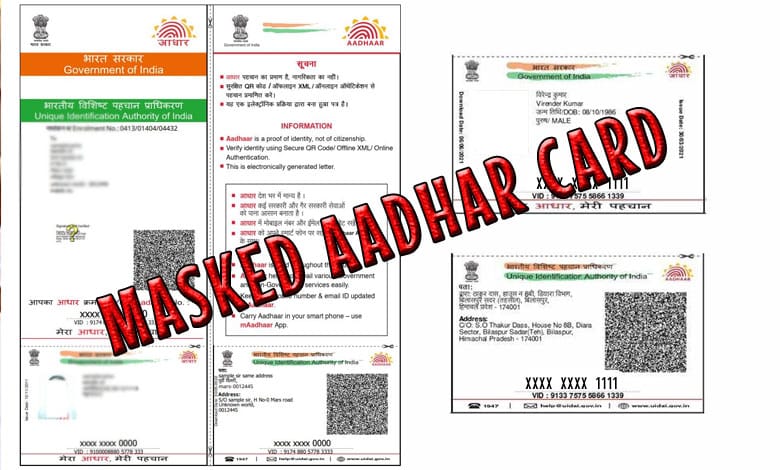
In today’s digital age, protecting your personal information is more important than ever. To address growing privacy concerns related to Aadhaar, the Unique Identification Authority of India (UIDAI) has introduced the Masked Aadhaar Card, a practical solution designed to enhance privacy and security.
What is a Masked Aadhaar Card?
A Masked Aadhaar Card is a secure version of the regular Aadhaar card that hides the first eight digits of your 12-digit Aadhaar number, showing only the last four digits. This ensures that your sensitive information is not fully exposed.
Steps to Download Your Masked Aadhaar Card
Here’s a step-by-step guide to download your Masked Aadhaar Card easily from the comfort of your home:
Step 1: Visit the UIDAI Website
Go to the official UIDAI website and access the Aadhaar login page.
Step 2: Find the Download Aadhaar Section
On the homepage, click on the “Download Aadhaar” option.
Step 3: Select Download Method
You will be presented with three options for downloading Aadhaar:
- Aadhaar Number
- Enrollment ID
- Virtual ID (VID)
Choose the “Aadhaar Number” option for this process.
Step 4: Enter Your Aadhaar Details
Enter your 12-digit Aadhaar number and the captcha code displayed. Click “Send OTP” to receive a One-Time Password (OTP) on your registered mobile number.
Step 5: Enable Masked Aadhaar Option
Check the box that says, “Do you want to download masked Aadhaar?” and proceed by clicking “Verify and Download.”
Step 6: Download the PDF
Once verified, your Masked Aadhaar will automatically download as a PDF file.
Step 7: Open the PDF with a Password
The PDF is password-protected. The password consists of:
- The first four letters of your name in capital letters (as written on your Aadhaar card),
- Followed by your year of birth.
For example, if your name is Ramesh Kumar and you were born in 1986, the password would be RAME1986.
Once you enter the correct password, you’ll be able to view your Masked Aadhaar Card.
For more details, you can also check how to order and track the status of your Aadhaar PVC card online.
