Step-by-Step Guide to PAN 2.0: Apply, Update, and Receive on Email
Once the application is processed, your e-PAN will be generated and sent to your registered email ID. This process is free of cost under the PAN 2.0 project.
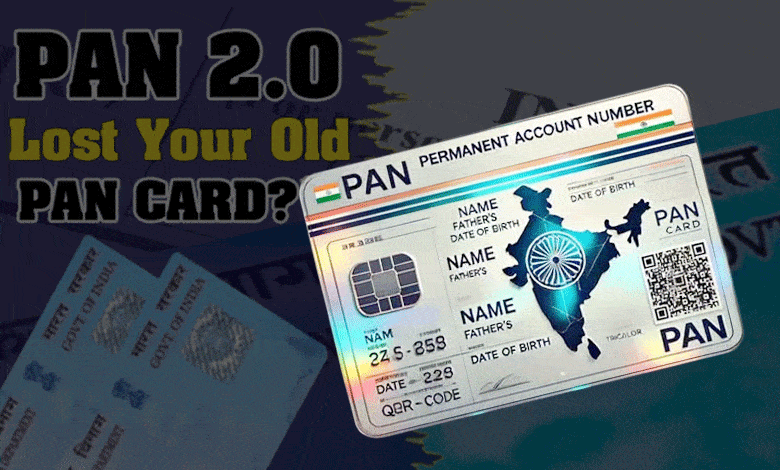
Hyderabad: The Income Tax Department has introduced updates under the PAN 2.0 project, clarifying that existing PAN cards without a QR code remain valid. The initiative aims to streamline the process of PAN issuance, correction, and updates, ensuring a hassle-free experience for taxpayers. Under PAN 2.0, allotment, updating, or correction of PAN will be free of cost, and the electronic PAN (e-PAN) will be sent directly to the taxpayer’s registered email ID.
Table of Contents
For individuals who wish to receive a physical PAN card, a nominal fee of $50 (for delivery within India) must be paid. For international delivery, an additional fee of $15 plus actual postal charges will be applied.
Also Read: Speeding Car in Langer Houz Ends Lives of Pregnant Wife and Husband
How to Apply for a PAN or Update Email Address
Taxpayers can currently receive their e-PAN via their email. If their email is not registered in the Income Tax database, they can update it as part of the PAN 2.0 initiative free of charge. Here is a step-by-step guide to applying or updating details:
Step 1: Visit the Official PAN Service Provider Website
Go to the websites of NSDL or UTIITSL, the authorized PAN service providers.
Step 2: Choose the Required Service
- For a new PAN: Select the option to apply for a new PAN.
- For updating/correcting an existing PAN: Choose the “Update PAN” or “Correction” option.
Step 3: Fill Out the Application Form
Enter your details, such as name, date of birth, Aadhaar number, mobile number, and email ID. Ensure that the information matches your official documents.
Step 4: Verify Your Email and Mobile Number
You will receive an OTP on your registered mobile number or email ID for verification. Enter the OTP to proceed.
Step 5: Upload Documents (If Required)
Upload scanned copies of the necessary documents like Aadhaar, proof of address, and proof of date of birth if applying for a new PAN.
Step 6: Receive Your e-PAN
Once the application is processed, your e-PAN will be generated and sent to your registered email ID. This process is free of charge under the PAN 2.0 project.
Optional: Request for Physical PAN Card
If you need a physical PAN card, you can make a request and pay the applicable fee:
- ₹50 for domestic delivery.
- ₹15 plus postal charges for international delivery.
Key Highlights of PAN 2.0
- Validity of Current PAN Cards: Existing PAN cards without a QR code are valid and will not require replacement.
- Free PAN Services: Allotment, updates, and corrections are free of cost for taxpayers.
- Convenience via Email: Taxpayers can receive their e-PAN directly on their email ID.
- Email Update Option: If no email is registered, taxpayers can add or update their email ID in the database at no cost.
Taxpayers are encouraged to utilize this streamlined process to apply for a new PAN or make necessary updates effortlessly. For further details, visit the official Income Tax Department website or the NSDL/UTIITSL portals.
