6 Easy Tips to Secure Your Wi-Fi Router and Protect Against Cyber Threats
In today’s digital age, having fast internet is essential, and Wi-Fi routers are the go-to solution for getting online. However, many people overlook the importance of securing their Wi-Fi routers, making them vulnerable to slow internet speeds, cyber-attacks, and unauthorized access.
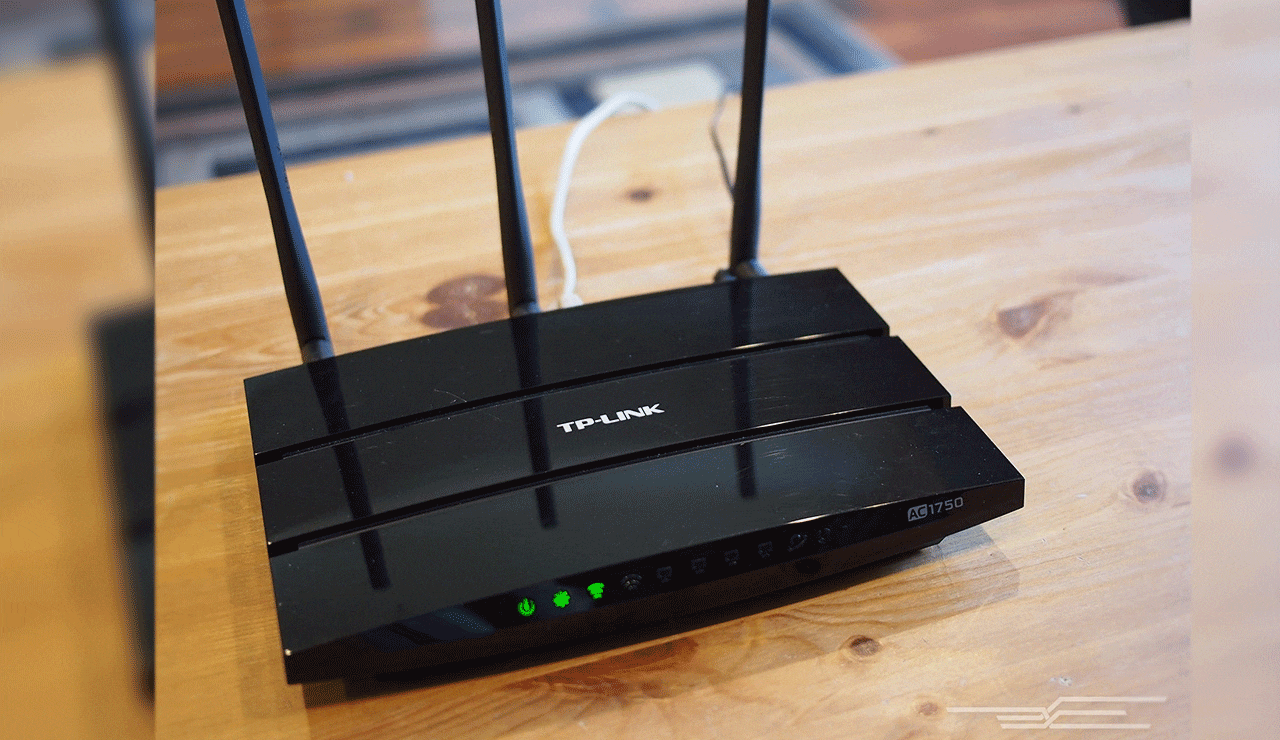
New Delhi: In today’s digital age, having fast internet is essential, and Wi-Fi routers are the go-to solution for getting online. However, many people overlook the importance of securing their Wi-Fi routers, making them vulnerable to slow internet speeds, cyber-attacks, and unauthorized access. If you’re installing a Wi-Fi router at home or in your office, here are some simple but effective tips to help you keep your network secure.
Table of Contents
1. Create a Strong Password
A strong password is the first and most crucial line of defense for your Wi-Fi network. A weak password can easily be guessed, allowing unauthorized users to connect to your network and compromise your security.
- Use a password that is at least 12-16 characters long.
- Combine alphabets (A-Z, a-z), numbers (0-9), and special characters (like !, @, #, $, etc.).
- Avoid using common passwords like “12345,” “password,” “admin,” or your name.
2. Change the Default Username and Password
All Wi-Fi routers come with a default username and password, which can often be easily accessed by hackers. It is essential to change these default settings to secure your router.
- Log in to your router settings and change both the default username and password immediately.
3. Use WPA3 or WPA2 Encryption
Encryption protocols are crucial for securing your Wi-Fi network. To keep your connection safe, use WPA3 (Wi-Fi Protected Access 3) or WPA2 encryption. These are far more secure than older encryption standards like WEP.
Also Read: Trump Administration Asks Supreme Court to Partly Lift Birthright Citizenship Restrictions
- Go to the router settings and enable WPA3 or WPA2 encryption.
- Avoid using WEP encryption, as it is outdated and vulnerable to attacks.
4. Use a Guest Network
For homes or offices with frequent visitors, setting up a guest network is a smart way to ensure your main network stays secure. A guest network allows visitors to connect to the internet without accessing your primary network.
- Set a unique password for the guest network.
- Regularly change the guest network password to maintain security.
5. Use MAC Address Filtering
MAC address filtering allows you to control which devices can connect to your Wi-Fi network. By restricting access to specific devices, you can prevent unauthorized users from connecting.
- Access the router settings to add or remove devices from the MAC address list.
- Only devices with approved MAC addresses will be able to connect to your Wi-Fi network.
6. Change Your Password Regularly
Even with a strong password, it is important to change it periodically to maintain security. Changing your password every 3-6 months can help protect against long-term threats.
- Regularly update your Wi-Fi password and ensure all connected devices are using the new one.
By following these simple tips, you can significantly enhance the security of your Wi-Fi network and protect yourself from cyber threats, unauthorized access, and slow internet speeds.
