Cybercrime Alert: WhatsApp ‘Challan PDF’ Was a Trap – ₹70,000 Looted
In a shocking case of cyber fraud, a fertilizer dealer from Kankipadu village in Krishna district lost ₹70,000 in multiple transactions after opening a suspicious APK file disguised as a PDF challan received via a WhatsApp group.
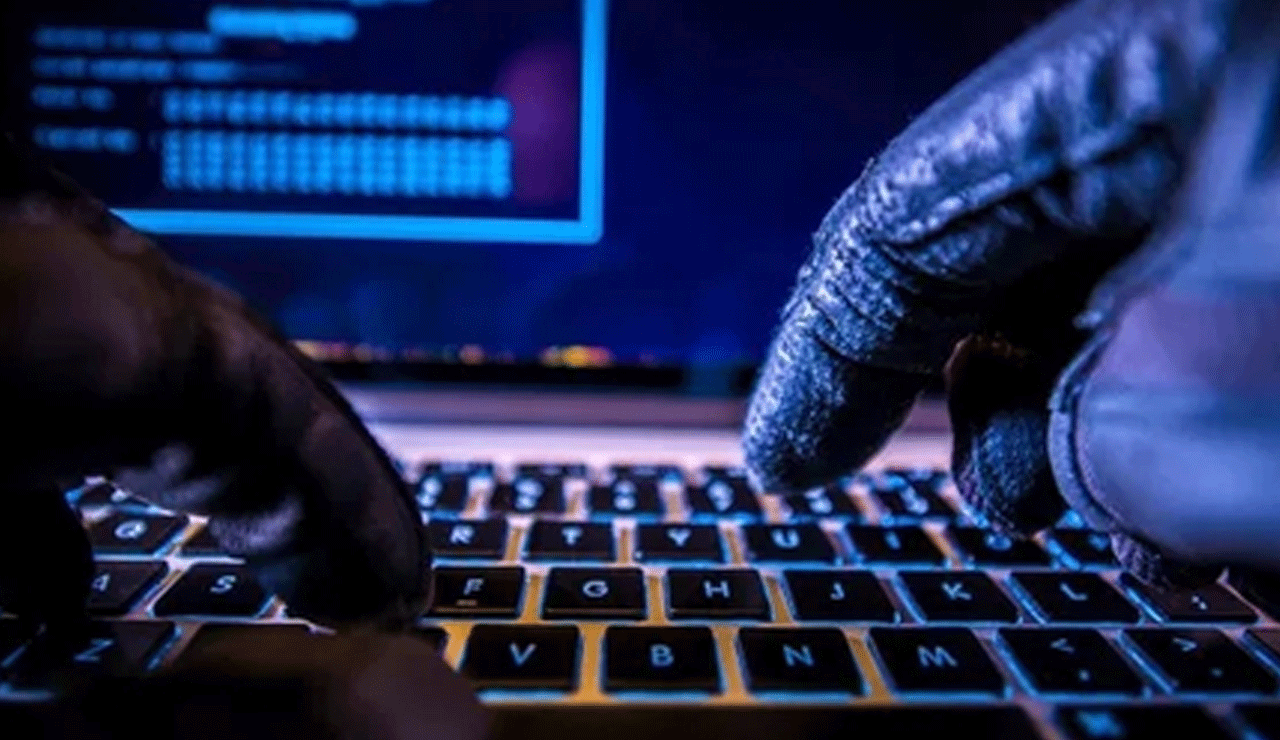
Andhra Pradesh: In a shocking case of cyber fraud, a fertilizer dealer from Kankipadu village in Krishna district lost ₹70,000 in multiple transactions after opening a suspicious APK file disguised as a PDF challan received via a WhatsApp group.
Table of Contents
Scam Unfolded Through a Fake “Challan PDF” APK File
The victim, Rambabu, who runs a fertilizer shop, received a file titled “Challan PDF” on a WhatsApp group of fellow dealers. Believing it to be a routine business document, he opened the file — not realizing it was an APK (Android Application Package) and not a real PDF.
Soon after opening the file:
- His mobile phone overheated and began acting abnormally.
- He received multiple bank debit messages.
- Within minutes, cybercriminals siphoned off ₹49,500, followed by two more transactions of ₹10,000 each, totaling ₹70,000.
Also Read: “No Meat in Shravan!” – Hindu Raksha Dal Targets KFC in Ghaziabad
Quick Action by Victim Prevents Further Losses
Acting swiftly, Rambabu rushed to his bank and had his account immediately frozen. He then proceeded to file a cybercrime complaint with the local police.
Authorities have acknowledged the complaint and are investigating the digital trail to trace the fraudsters.
Police Warning: Never Open Unknown APK Files
Cybersecurity experts and police have reiterated:
- Never open APK files sent through WhatsApp or SMS unless you know the sender personally and trust the source.
- APK files can install malicious apps that bypass banking security, steal passwords, and gain remote access to phones.
Cyber Safety Tips for WhatsApp Users
- Always verify file types before opening.
- Avoid installing APK files outside Google Play Store.
- Use two-factor authentication for all bank accounts.
- Keep your phone’s antivirus and security settings updated.
- Report any suspicious activity to 1930 (Cybercrime helpline) or the local police immediately.
