Aadhaar Security: Step-by-Step Guide to Protect Your Card
Before sharing your Aadhaar card with anyone, you can use a masked version to protect your information. Here’s how to obtain a masked Aadhaar card:
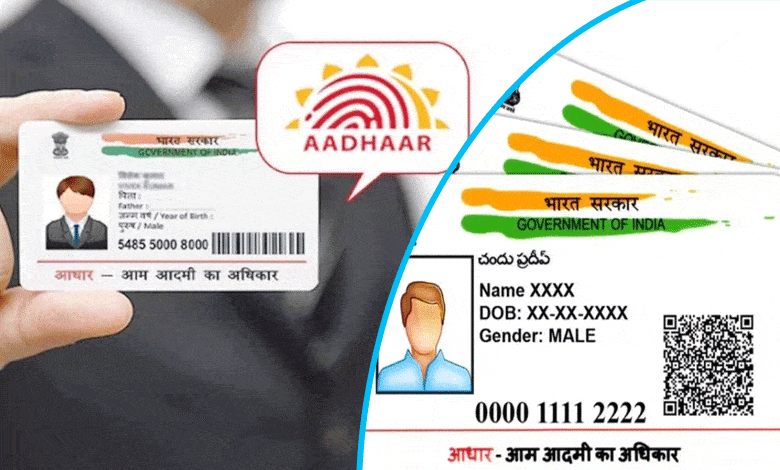
Hyderabad: In today’s world, hardly anyone is without an Aadhaar card. It has become an essential part of every Indian’s life. If you also possess an Aadhaar card, this information is for you. We often use the Aadhaar card freely as an identity proof.
However, several cases of Aadhaar misuse have recently come to light, where cybercriminals have conducted banking fraud using Aadhaar details. Preventing the misuse of the Aadhaar card is in our hands, yet many people are unaware of this. If you are also using your Aadhaar card without caution, it is essential to take steps to safeguard it.
Risks of Aadhaar Card Misuse
The misuse of an Aadhaar card can pose many risks, as it is used for critical services such as banking accounts. If Aadhaar details are compromised, it can jeopardize your identity, and people have even faced financial fraud involving lakhs of rupees. The government agency UIDAI, which issues Aadhaar cards, has shared ways to keep Aadhaar cards safe on its official X (formerly Twitter) handle.
How to Protect Your Aadhaar Card?
- Visit the UIDAI Website: Go to the UIDAI website (https://uidai.gov.in/).
- Select Your Preferred Language: Choose your preferred language and continue to the next page.
- Access Aadhaar Services: Once the homepage opens, scroll down to find the “Aadhaar Services” option.
- Lock/Unlock Biometrics: Look for the “Lock/Unlock Biometrics” option, tap it, and proceed to the next page.
- Generate a Virtual ID Number: To lock your Aadhaar card, you will need to generate a Virtual ID Number.
Generating Virtual ID Number
- Go to this link to generate or retrieve your Virtual ID Number.
- Enter your Aadhaar number and the provided captcha, then click “Generate.”
Choose “Lock” to lock your card, and after entering the required information, you can lock and secure your Aadhaar card.
Mask Your Aadhaar Card Before Sharing
Before sharing your Aadhaar card with anyone, you can use a masked version to protect your information. Here’s how to obtain a masked Aadhaar card:
- Visit the UIDAI website.
- Under “My Aadhaar,” enter your card number and captcha.
- An OTP will be sent to your registered mobile number. Enter it to complete the verification.
- After verification, select the option to “Download Aadhaar Card.”
- Choose the “Masked Aadhaar Card” option and download it.
Now, you can safely share your masked Aadhaar card without compromising your information.
